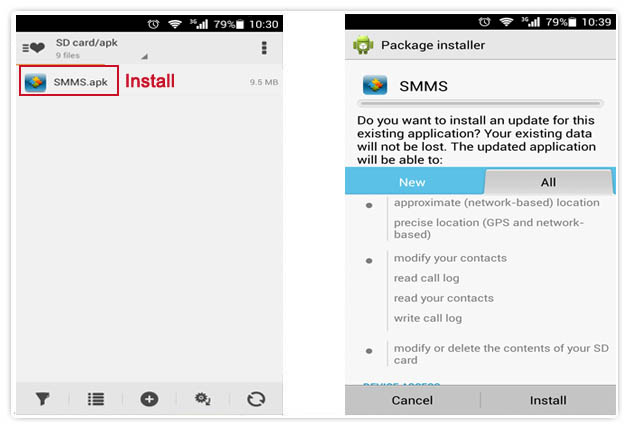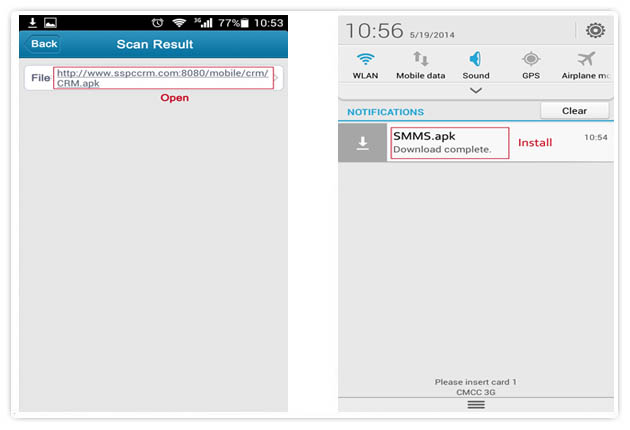Mobile Marketing Gives You Perfect Experience (for iPhone)
System Required: V 20.00.0000 | 15M | 2014-06-03 IOS4.3 or above Support Device:iPhone , iTouch , iPad
Install Method:
Method 1 : Directly scan the QR code in below with your mobile phone.

Method 2 : Download the installation package of SMMS, then install with iTune. Or you can search the SMMS App in App Store,then install.
- iPhone installation instructions
-
Ⅰ.By using App Store

Step 1 : Start App Store in your mobile.
Step 2 : Launch search function, then enter SMMS in search box. In search result,please click on “Free”.
Step 3 : Click on “Install App” to install.
-
Ⅱ.By scanning the QR code
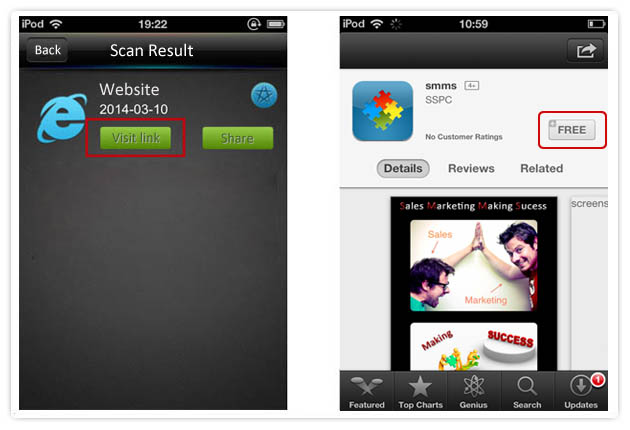
Step 1 : Scan the QR code with your mobile.
Step 2 : The scanned result is a link as the left screen shot, please click on the link to access App Store directly. Click on “Free” to show the button of “Install App”.
Step 3 : Click on “Install App” to install.